Berke offers several technologies to integrate our assessments and reporting tools with your systems, including an API for direct integration, and webhooks for event-driven notifications.
Berke's integration tools enable you to create custom assessment workflows using your company's systems and processes. The combination of our personalization features (Berke login required) and our comprehensive API enable you to create powerful, 100% private-labeled solutions.
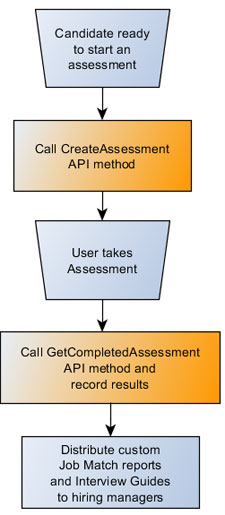
You can use the Berke's integration tools to:
- combine the Berke Assessment with hosted and behind-the-firewall applicant tracking systems and HRIS platforms.
- create sophisticated assessment workflows tailored specificially to your business and jobs.
- display Berke scores and reports in your backoffice systems.
Enable the Berke API
Please contact the HighMatch Customer Success Team to add the Berke API to your account.Works with your technology
The Berke API uses industry-standard XML and JSON method calls over a secure HTTPS connection that will work with your IT departments development tools, whether your company uses Java, Ruby on Rails, PHP, Microsoft C#/VB.NET, or Python.
Powerful tools to accelerate your developers
To assist your developers, all of the API methods includes comprehensive documentation to explore and learn the API. Berke's Developer Mode helps your developers rapidly complete the assessment to generate test data and webhook events, saving time and effort. Your developers should also take a look at the Frequently Asked Questions.
Highly configurable and completely personalized for your company
Please visit the following to configure and personalize the API:
- Visit API Settings (Berke login required) to manage your API key, set your default API user, and manage your anonymous report settings.
- Visit Job Assignments (Berke login required) to tell the API the ID your company uses to identify the jobs you want to assess and score. When you create an assessment via the API, you will pass in a previously assigned job ID to tell Berke which job assessment you want the participant to complete. Assigned job IDs are also used when retrieving scores to assign a Berke Job Score back to your internal systems.
- Visit Assessment Personalization (Berke login required) to customize your assessment welcome and completion messages, configure whether Berke automatically sends your participants back to a URL of your choice, configure your default email invitation template, and add your company logo.
- Visit Report Personalization (Berke login required) to private-label Berke reports with your company's logo.
