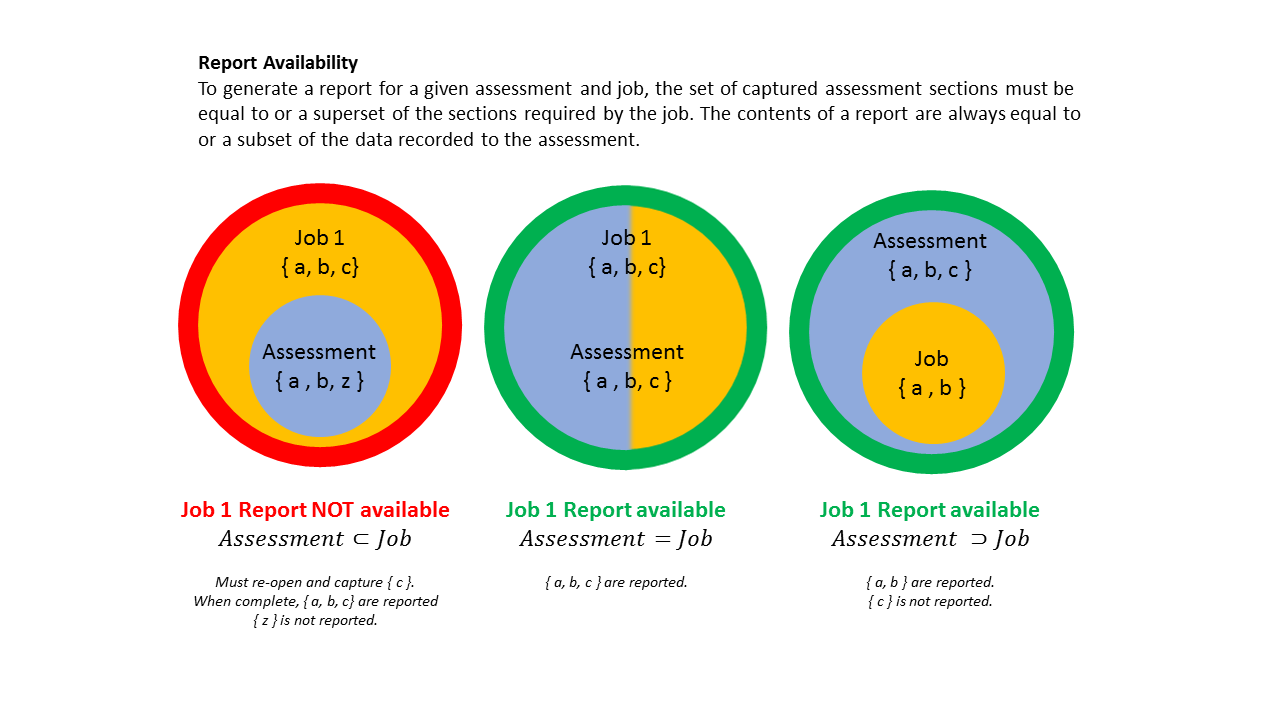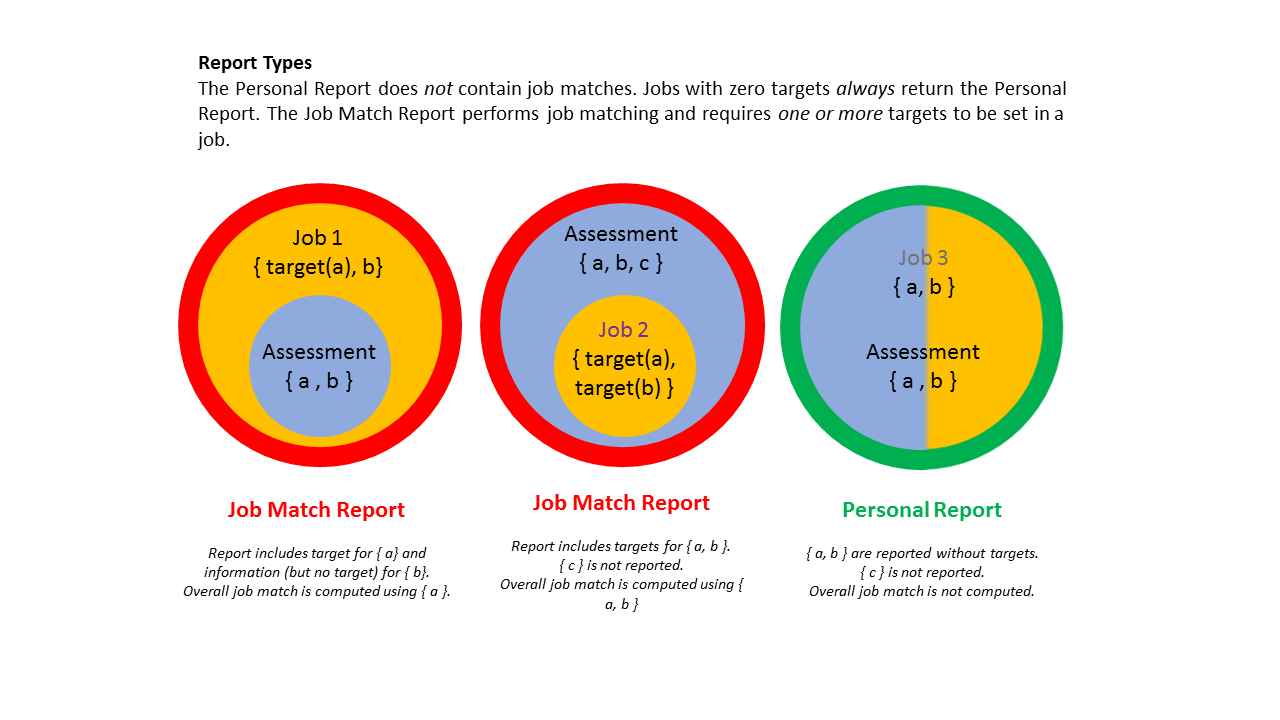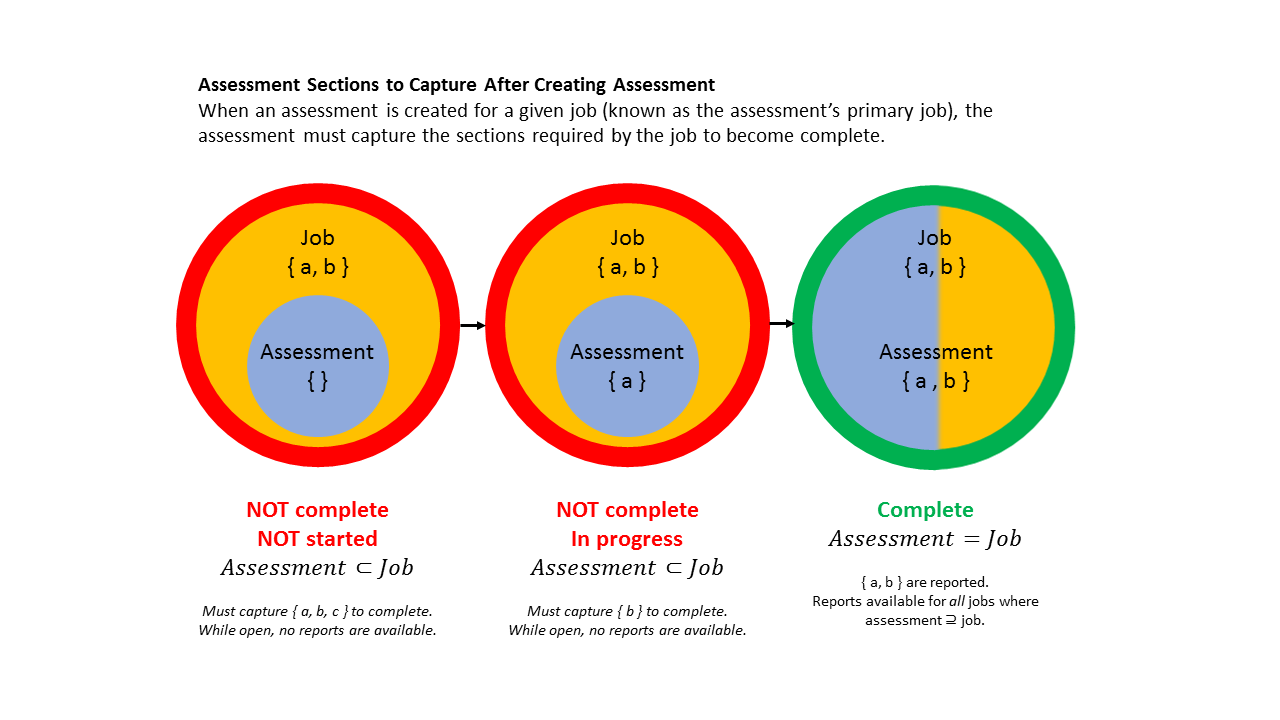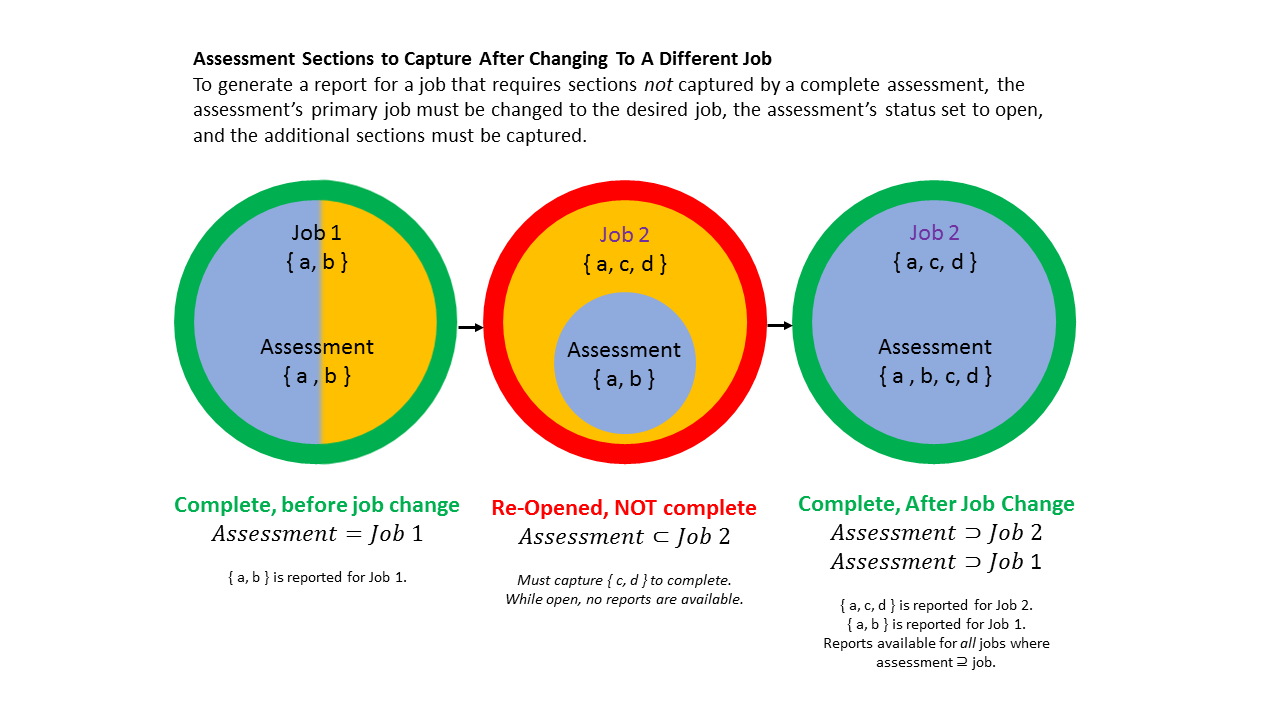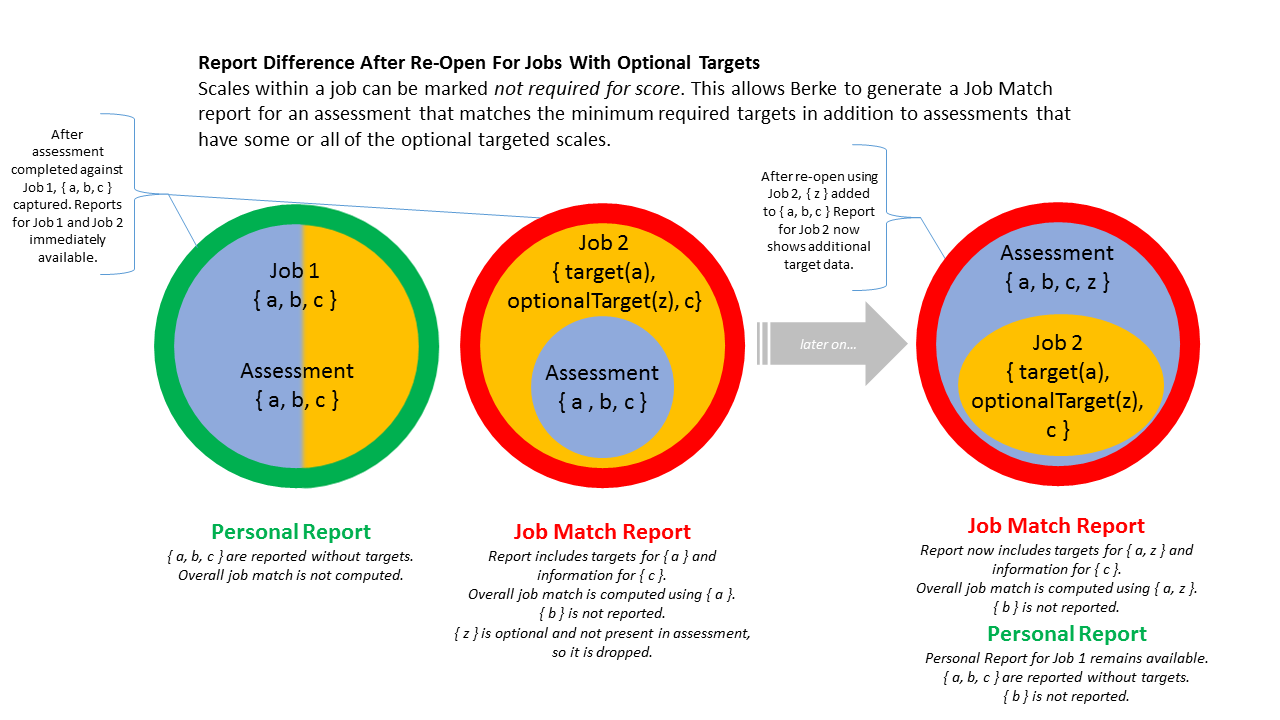To add additional assessment sections to a completed assessment, you must change the assessment’s primary job to a different, longer job. An assessment’s job configuration defines what is captured when a participant performs the assessment.
To change an assessment job's via the API, use the ChangeJob method.
For example, if an assessment’s primary job only measures personality scales and you want to run a report on that assessment using a job that also requires cognitives scales to produce a match score, then you must change the assessment’s personality-only job to the new personality+cognitive job. The participant must complete the missing sections of the personality+cognitive job. Previously completed sections do not have to be performed again.
Below is an example personality-only job:
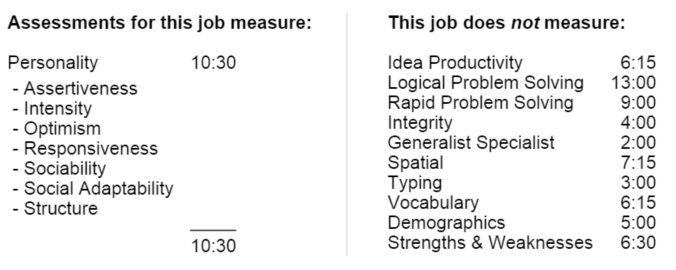
When compared to the personality+cognitive job below, you note that the job below requires additional sections to perform a job fit. When a complete personality-only assessment is changed to the example job below, all sections except personality will be completed by the assessment participant. The estimated time to complete the re-opened assessment will be 49:45 minutes. Once complete, the new job fit score will be immediately available.
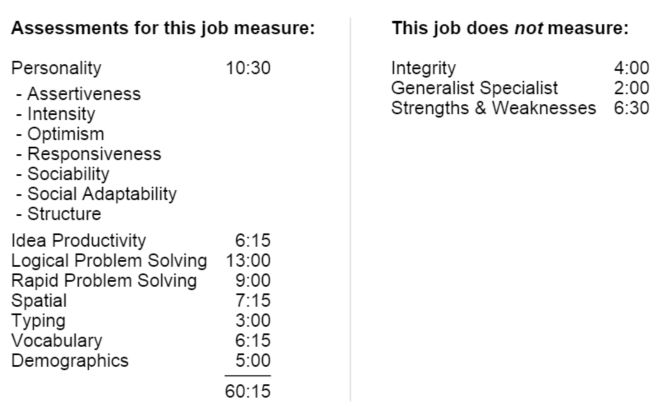
When you set an assessment to a different primary job, one of the following occurs:
- If the new job is shorter and the assessment is already complete, then the job is changed and no further assessment is required. All reports for jobs of the same length were already available, so no job fit changes occur either.
-
If the new job is shorter and the assessment is incomplete and the sections
required by the new job are already complete, then the assessment is closed
and scored. The report for the new job will be immediately available.
In the Berke user interface, we present this warning dialog to the user
changing the assessment:
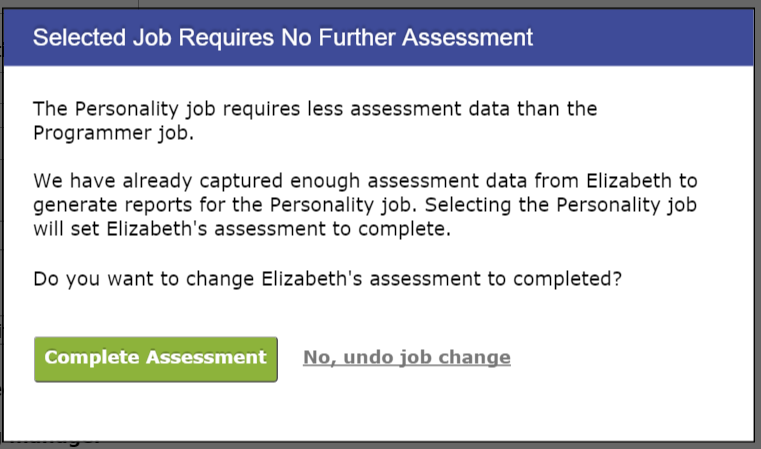
- If the new job is shorter and the assessment is incomplete and the sections required by the new job are not already complete, then the assessment remains open and the participant must complete the incomplete sections for the new job. Once the participant completes the assessment, then the report for the new job will be available.
- If the new job is the same length as the current job and the assessment is already complete, then the job is changed and no further assessment is required. The report for the new job will be immediately available.
- If the new job is the same length as the current job and the assessment is not complete, then the participant must complete the incomplete sections for the new job. Once the participant completes the assessment, then the report for the new job will be available.
-
If the new job is longer and the assessment is already complete, then the
assessment will be reopened for further assessment and the participant informed
how to return to the assessment system. The participant returns to the assessment
and completes the incomplete sections of the new job. Once the participant completes
the assessment, then the report for the new job will be available. In the Berke
user interface, we present this warning dialog to the user changing the assessment:
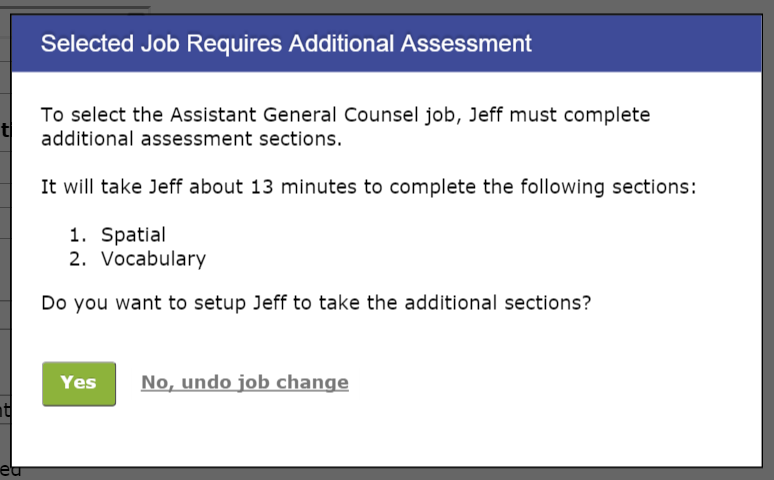
- If the new job is longer and the assessment is incomplete, then the job is changed. When the participant resumes the incomplete assessment, he or she will perform all incomplete sections for the new job. Once the participant completes the assessment, then the report for the new job will be available.
Venn Diagrams
The following Venn diagrams graphically illustrate the relationship between jobs, assessments, and reports.